Wespal: visual team-coloring/recoloring tool [0.5.0]
Moderator: Forum Moderators
Forum rules
Before posting critique in this forum, you must read the following thread:
Before posting critique in this forum, you must read the following thread:
Wespal: visual team-coloring/recoloring tool [0.4.0]
Version 0.4.0 is out!
IMPORTANT: The first time you launch a new version of Wespal you may see a warning like this:
Windows (64-bit): Wespal-0.4.0.zip (10 MB)
SHA256 checksum:
macOS (11+): Wespal-0.4.0.dmg (12.7 MB)
SHA256 checksum:
Source code: wespal-0.4.0.tar.bz2 (1.46 MB)
SHA256 checksum:
The most important changes in this release include the rebrand to Wespal (previously known as Wesnoth RCX), the new startup workflow that no longer requires you to immediately open an image file, GIMP XCF support for Windows and macOS, building from source requires Qt 6.4+, and Wespal now has official macOS support. I wrote a lot more about this release on my website.SHA256 checksum:
323838a0a6646e031c17d08101acb72533b074ee4ae7f643a357cd018c2a1a07macOS (11+): Wespal-0.4.0.dmg (12.7 MB)
SHA256 checksum:
e574e295e17dc35de4cb554d2e430a4736cf3bdda5d8ce97b2c5c78a46600eb6Source code: wespal-0.4.0.tar.bz2 (1.46 MB)
SHA256 checksum:
76e0c2467bcaf11b1f4fab3fe21b9aa93628b000483dd3def617c2899c3c9924IMPORTANT: The first time you launch a new version of Wespal you may see a warning like this:
Windows protected your PC
Windows Defender SmartScreen prevented an unrecognized app from starting.
For Windows:“Wespal” can’t be opened because Apple cannot check it for malicious software.
This software needs to be updated. Contact the developer for more information.
- To add an exception for the app, click on the More Info link, and then click on the newly-revealed Run Anyway button at the bottom.
- To add an exception for the app, you need to use Finder to browse to the folder where Wespal is installed, and attempt to open it twice using right-click + Open. The second time you do this, there will be an Open button underneath the warning, which you can then click on to allow Wespal to launch.
Author of the unofficial UtBS sequels Invasion from the Unknown and After the Storm.
Re: Wespal: visual team-coloring/recoloring tool [0.4.0]
Excited to test this latest version out, thanks for all the work on this Iris! Example sprite up there looks great too!
Wespal: visual team-coloring/recoloring tool [0.5.0]
Version 0.5.0 is out!
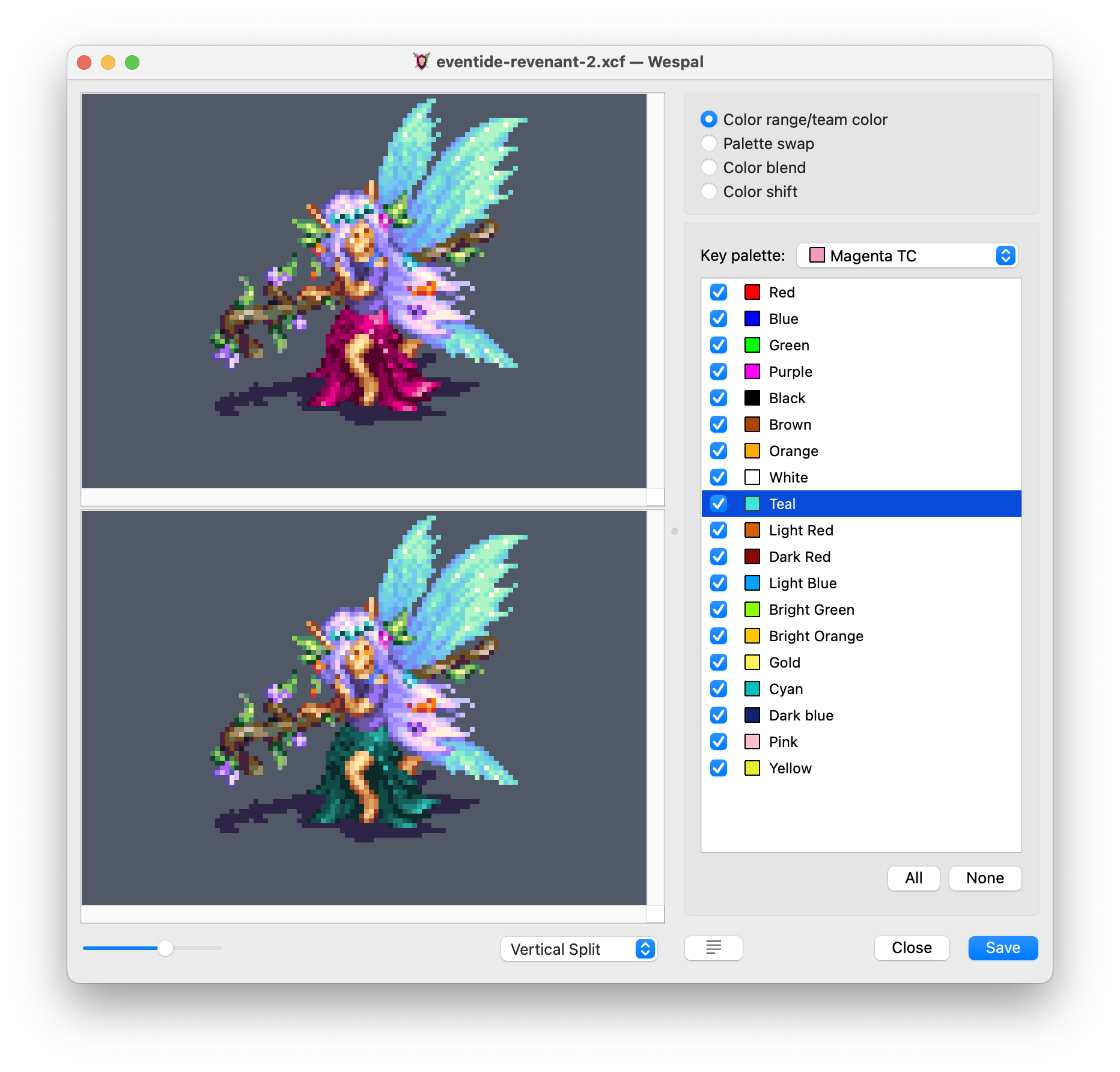
The most important changes in this release include the complete overhaul of the main window, the new Settings dialog replacing the old Colour Range and Palette editors, the addition of Base64 URI generation functionality, and a couple of Wayland-specific fixes.
Full blog post about this release
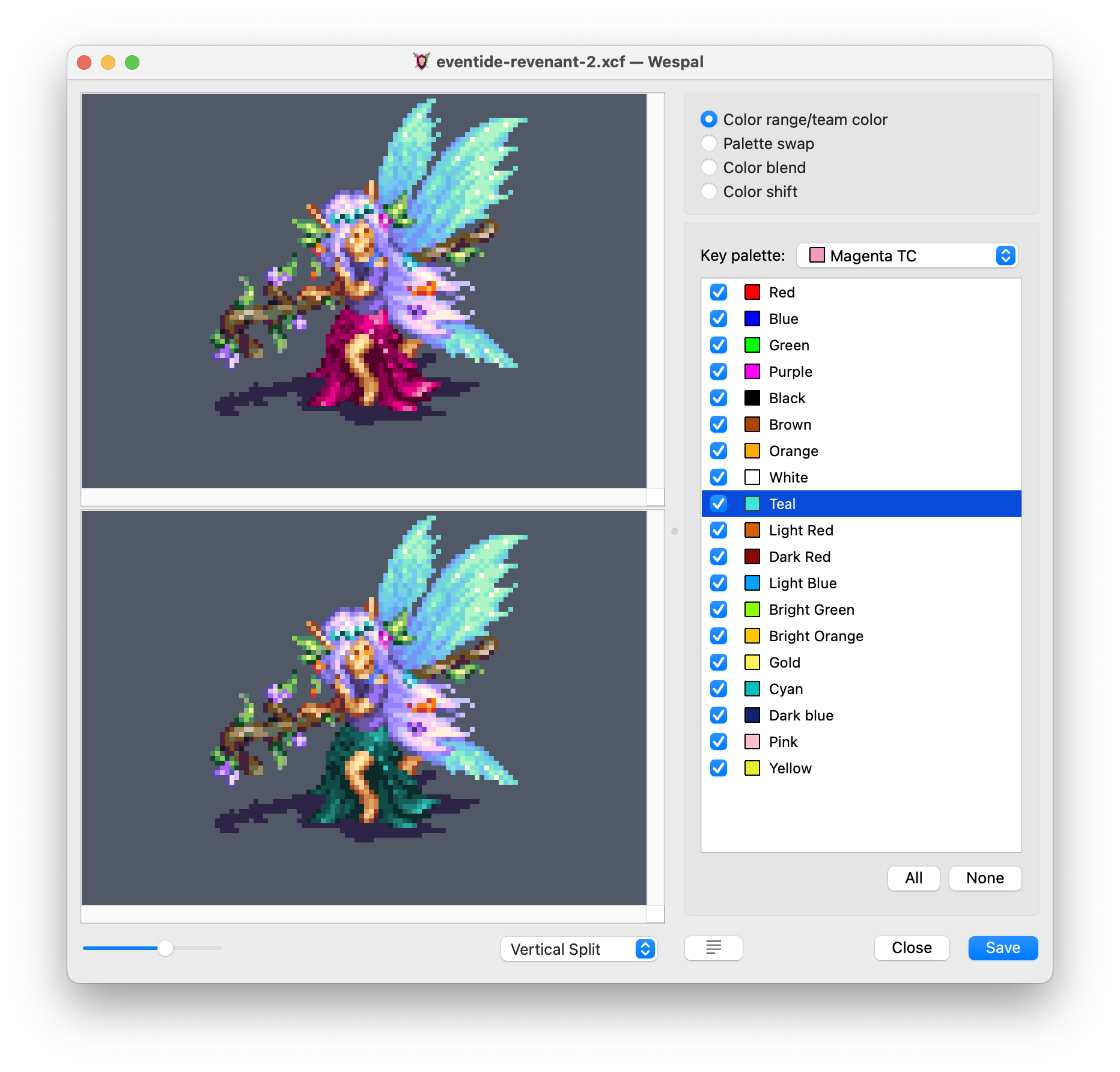
Windows (64-bit): Wespal-v0.5.0.zip (10.7 MB)
macOS (11+): Wespal-v0.5.0.dmg (44.7 MB)
Source code: wespal-v0.5.0.tar.xz (1.1 MB)
Changelog & checksums
macOS (11+): Wespal-v0.5.0.dmg (44.7 MB)
Source code: wespal-v0.5.0.tar.xz (1.1 MB)
Changelog & checksums
The most important changes in this release include the complete overhaul of the main window, the new Settings dialog replacing the old Colour Range and Palette editors, the addition of Base64 URI generation functionality, and a couple of Wayland-specific fixes.
Full blog post about this release
Important info for Windows and macOS users
Author of the unofficial UtBS sequels Invasion from the Unknown and After the Storm.